![Chart Totals Above Stacked Bar Chart [IMAGE]](https://exceltactics.com/wp-content/uploads/2013/08/ChartTotalsLead.png) Have you ever noticed how standard charts in Excel never look quite “finished”? If you put in the basic data, you’ll get a nicely scaled X axis and Y axis, and all the bars will line up. If you use data labels, you can see exactly what the values are for each bar. But they’re still hard to read because Excel doesn’t provide totals! I’ll show you how to add clean, easy to read totals to your stacked column and bar charts… Continue reading How to Add Totals to Stacked Charts for Readability
Have you ever noticed how standard charts in Excel never look quite “finished”? If you put in the basic data, you’ll get a nicely scaled X axis and Y axis, and all the bars will line up. If you use data labels, you can see exactly what the values are for each bar. But they’re still hard to read because Excel doesn’t provide totals! I’ll show you how to add clean, easy to read totals to your stacked column and bar charts… Continue reading How to Add Totals to Stacked Charts for Readability
Save a Broken Chart with Switch Columns/Rows in Chart Tools
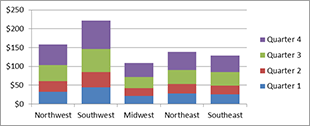 Excel’s Insert Chart feature is usually pretty smart about choosing the data that you want for your graphs and other visualizations, but sometimes it seems to have lost its mind. Before you give up and manually select all those data series, try this quick trick to save your chart… Continue reading Save a Broken Chart with Switch Columns/Rows in Chart Tools
Excel’s Insert Chart feature is usually pretty smart about choosing the data that you want for your graphs and other visualizations, but sometimes it seems to have lost its mind. Before you give up and manually select all those data series, try this quick trick to save your chart… Continue reading Save a Broken Chart with Switch Columns/Rows in Chart Tools
SUMPRODUCT Fundamentals – Multiply Without Adding Clutter
 Not every function has to be complicated in order to save time and clean up cluttered worksheets. SUMPRODUCT is a basic function that combines the uses of PRODUCT and SUM (brush up on the SUM formula here) to save space and improve readability of your models and dashboards. This quick tutorial will show you how it works… Continue reading SUMPRODUCT Fundamentals – Multiply Without Adding Clutter
Not every function has to be complicated in order to save time and clean up cluttered worksheets. SUMPRODUCT is a basic function that combines the uses of PRODUCT and SUM (brush up on the SUM formula here) to save space and improve readability of your models and dashboards. This quick tutorial will show you how it works… Continue reading SUMPRODUCT Fundamentals – Multiply Without Adding Clutter
SUMIF Fundamentals – Better Totals and Conditional Sums
 For basic tallying and totaling, the SUM function is a pretty good workhorse (you can review SUM function basics here), but often more control is needed. When you have a mixed list and need to add up only a certain type, SUMIF and SUMIFS be enormously powerful tools. At its most basic, SUMIF lets you pick which cells in a row or column to include in the sum, based on a defining characteristic. Let’s explore how it works… Continue reading SUMIF Fundamentals – Better Totals and Conditional Sums
For basic tallying and totaling, the SUM function is a pretty good workhorse (you can review SUM function basics here), but often more control is needed. When you have a mixed list and need to add up only a certain type, SUMIF and SUMIFS be enormously powerful tools. At its most basic, SUMIF lets you pick which cells in a row or column to include in the sum, based on a defining characteristic. Let’s explore how it works… Continue reading SUMIF Fundamentals – Better Totals and Conditional Sums
SUM Fundamentals – Make It All Add Up
 The SUM function is a simple but important one. It forms the basis for a number of powerful and sophisticated tools including SUMIF and SUMIFS that we will explore later. You have to walk before you can run, though, so let’s take a look at the fundamentals of the SUM function… Continue reading SUM Fundamentals – Make It All Add Up
The SUM function is a simple but important one. It forms the basis for a number of powerful and sophisticated tools including SUMIF and SUMIFS that we will explore later. You have to walk before you can run, though, so let’s take a look at the fundamentals of the SUM function… Continue reading SUM Fundamentals – Make It All Add Up
Welcome to Excel Tactics!
There’s a lot to say about what I have planned, but I won’t try to cover it all here. Excel Tactics is for you. I hope it will become a reliable resource for tips, tricks, reference, and tutorials to help solve problems with in Excel. I intend to open your mind about dynamic formulas like VLOOKUP and remove the intimidation from PivotTables and What-If scenarios. The most powerful tools in Excel will be at your disposal.
Saving time is just as important when working with Excel, and there are shortcuts that could save hours of time when scrubbing errors from data, performing data mining operations, and simply navigating your worksheets. Keyboard shortcuts, order of operations, and formula automation can be the difference between manually pounding away and letting Excel do the work for you.
Stay tuned!